Azure OpenAI - ChatGPT explained
7 months ago · Updated 7 months ago
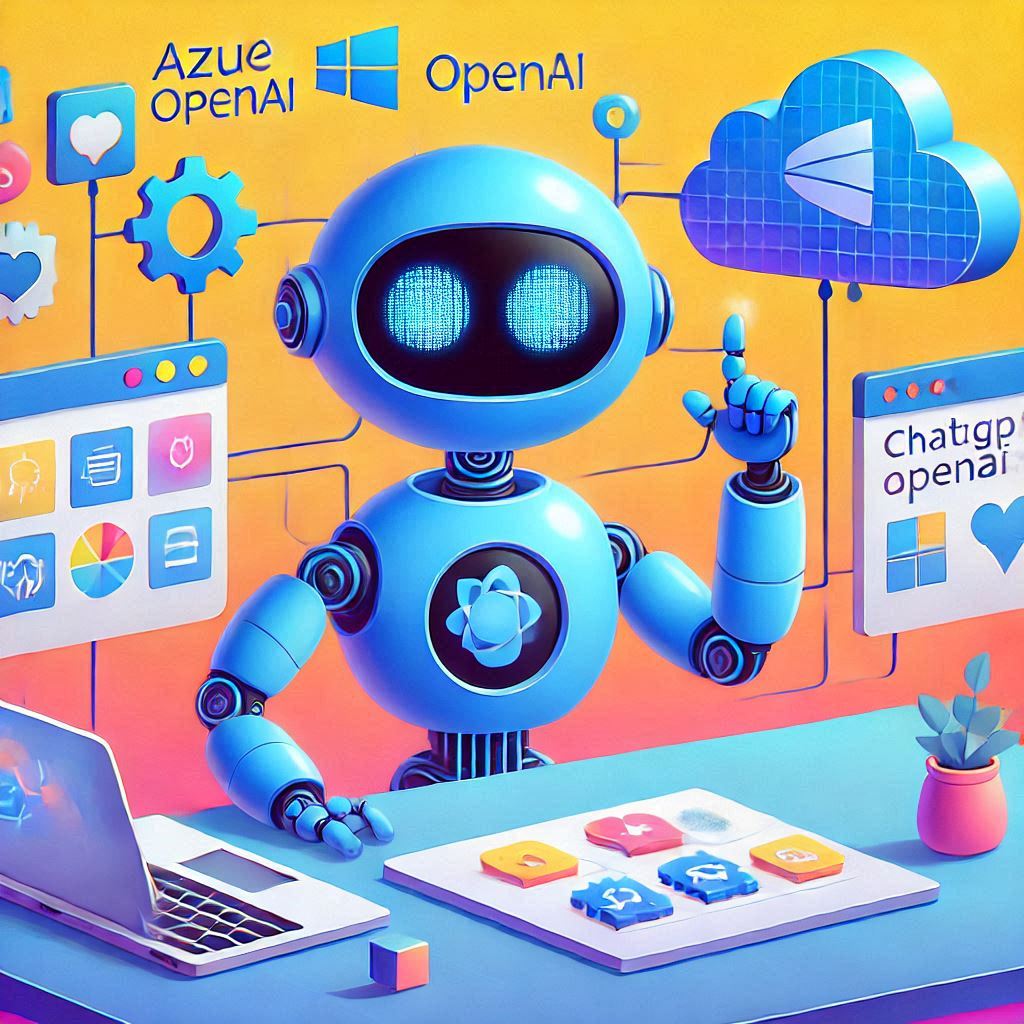
Azure OpenAI is an innovative platform that allows users to leverage the power of artificial intelligence through models like ChatGPT. With its wide range of applications, it provides businesses and developers with the tools needed to integrate AI into various solutions effectively.
This article serves as a comprehensive guide to understanding Azure OpenAI and ChatGPT, detailing everything from account creation to deployment and customization of models. Let's dive into the core components of this powerful service.
- What is Azure OpenAI and how does it work?
- How can you create an Azure OpenAI account?
- What are the prerequisites for using Azure OpenAI?
- How to deploy your first ChatGPT model on Azure?
- What features does Azure OpenAI Studio offer?
- How to customize your ChatGPT model settings?
- What are the use cases for Azure OpenAI and ChatGPT?
- Related questions about Azure OpenAI and ChatGPT
What is Azure OpenAI and how does it work?
Azure OpenAI is a service offered by Microsoft that provides access to OpenAI's powerful language models, including ChatGPT. By using Azure's cloud infrastructure, it enables users to implement AI capabilities easily and at scale.
The service works by allowing users to send requests to the AI models via API calls. These requests can include text prompts, and the models generate responses based on the input provided. This interaction can be employed for various applications, such as chatbots or automated content generation.
One of the key benefits of using Azure OpenAI is its integration with Microsoft Azure's ecosystem, allowing users to leverage additional services like data storage and analytics alongside their AI solutions.
How can you create an Azure OpenAI account?
Creating an account for Azure OpenAI is a straightforward process that begins with signing up for an Azure subscription. Here are the steps to get started:
- Visit the Azure portal and click on "Start free."
- Fill in the required details, including your email and credit card information.
- Once your account is set up, navigate to the Azure OpenAI Service page in the portal.
- Click on "Create" to set up your Azure OpenAI resource.
Upon successful creation, you will receive access to a variety of tools and APIs that enable you to start using Azure OpenAI for your projects.
What are the prerequisites for using Azure OpenAI?
Before diving into Azure OpenAI, there are a few prerequisites you should be aware of:
- Azure subscription: You need an active Azure subscription to access the OpenAI service.
- Understanding of AI concepts: Familiarity with basic AI and machine learning principles can be beneficial.
- Compliance knowledge: Understanding your organization's compliance requirements is essential when handling data.
Once these prerequisites are met, you can efficiently start working with Azure OpenAI and explore its features.
How to deploy your first ChatGPT model on Azure?
Deploying your first ChatGPT model on Azure is a simple process. Here’s a step-by-step approach:
- Log into the Azure portal and navigate to your Azure OpenAI resource.
- Select the "Models" tab and choose the ChatGPT model you wish to deploy.
- Configure the deployment settings, including the resource group and pricing tier.
- Click "Deploy" and wait for the model to be provisioned.
After deployment, you can interact with the model using API calls to generate text responses based on user inputs. This flexibility allows for various applications, from chatbots to content creation tools.
What features does Azure OpenAI Studio offer?
Azure OpenAI Studio is a powerful tool that enhances the usability of the OpenAI models. Some notable features include:
- No-code environment: Users can explore model features without needing extensive coding skills.
- Chat playground: A space to experiment with prompts and observe how models respond in real-time.
- Customization options: Settings such as temperature and response length can be adjusted to fine-tune the model's output.
These features make Azure OpenAI Studio an essential component for users looking to maximize their experience with OpenAI models.
How to customize your ChatGPT model settings?
Customizing your ChatGPT model settings is crucial for tailoring its responses to your specific needs. Here are some key adjustments you can make:
- Temperature: Adjusting the temperature setting influences the randomness of the output. A lower temperature results in more deterministic responses, while a higher one produces more creative and varied outputs.
- Response limits: Set limits on the number of tokens or words the model can generate in a single response to ensure concise outputs.
These customization options empower users to align the model's behavior with their specific application requirements, enhancing the overall effectiveness of their AI solutions.
What are the use cases for Azure OpenAI and ChatGPT?
The potential use cases for Azure OpenAI and ChatGPT are vast and varied. Some of the most impactful applications include:
- Using Azure OpenAI for customer support: Automating responses to frequently asked questions or providing instant assistance through chatbots.
- Content generation: Creating articles, summaries, or marketing materials efficiently and at scale.
- Data analysis: Assisting in analyzing large datasets and generating insights based on the textual information available.
These applications demonstrate the versatility of Azure OpenAI, making it a valuable asset for businesses across different sectors.
Is Azure OpenAI the same as ChatGPT?
While Azure OpenAI includes access to ChatGPT, they are not identical. Azure OpenAI is a service that provides various models, including ChatGPT, through its API. Users can leverage multiple functionalities and capabilities beyond just ChatGPT within the Azure ecosystem.
Is ChatGPT owned by Microsoft or OpenAI?
ChatGPT is developed by OpenAI, but Microsoft has partnered with OpenAI to provide its services on Azure. This collaboration enables Microsoft to offer OpenAI's models, including ChatGPT, as part of its cloud services, enhancing accessibility and scalability.
Is OpenAI available on Azure?
Yes, OpenAI is available on Azure through the Azure OpenAI service. This integration allows users to access OpenAI's models, such as GPT-3.5 and GPT-4, within the Azure environment, combining the benefits of cloud computing with leading AI technologies.
What is the difference between OpenAI and Azure OpenAI?
The primary difference lies in their scope and accessibility. OpenAI refers to the organization that develops AI models like ChatGPT, while Azure OpenAI is a service offered by Microsoft that provides access to these models through the Azure platform. Azure OpenAI facilitates the deployment and integration of OpenAI's capabilities into various applications.
Leave a Reply